The Ultimate Guide to Choosing the Best Mouse for Gaming
Introduction
Gaming has grown beyond just a hobby. Today, it is a billion-dollar industry where millions of players compete, stream, and enjoy countless hours of interactive entertainment. Whether you are a casual player or a professional eSports competitor, one thing remains essential—the right equipment. While powerful processors, sharp graphics cards, and fast monitors are crucial, a high-quality mouse for gaming can change your entire experience.
The mouse may seem like a small accessory, but it directly affects how fast, accurate, and comfortable you are while playing. Imagine missing a critical shot in a first-person shooter or misclicking during a real-time strategy match. The difference often lies in whether you are using a regular office mouse or a specialized mouse for gaming.
This blog explores everything you need to know about gaming mice, including their features, types, benefits, and tips for choosing the right one. By the end, you will understand why every serious player invests in a high-performance mouse designed for gaming.
Why a Mouse for Gaming Matters
Many people wonder why they cannot simply use a standard office mouse for playing games. The truth is that while a regular mouse is fine for browsing or light tasks, gaming requires precision, speed, and endurance.
A mouse for gaming is built with advanced sensors, customizable buttons, ergonomic shapes, and durable switches. These features ensure you can aim faster, react quicker, and play longer without fatigue. For competitive gamers, even milliseconds matter. A specialized gaming mouse reduces lag, increases control, and provides consistent accuracy.
Think of it like sports equipment. A professional footballer would not play in casual sneakers, and a racing driver would not use a family car in a championship. Similarly, gamers need the right tools to maximize performance.
How Mouse Shape Impacts Gaming Performance
Shape is often overlooked, but it makes a huge difference. A mouse for gaming must align with the player’s hand size.
Small mice: Great for fast flicks, preferred in FPS.
Medium mice: Balanced, suitable for multiple genres.
Large mice: Provide more palm support, perfect for MMO/strategy.
An ill-fitting mouse causes strain and reduces accuracy, while a well-fitted one boosts natural performance.
Lift-Off Distance: The Hidden Feature
Lift-off distance (LOD) measures how far you can lift the mouse before it stops tracking. A quality mouse for gaming allows customization of LOD. For FPS players, low LOD prevents unwanted cursor movement during repositioning. For general players, higher LOD may feel more forgiving.
Surface Matters: Mouse Pads and Tracking
A gaming mouse performs best on specialized surfaces. Mouse pads with micro-textures provide smoother tracking, while hard pads deliver faster gliding. Some mouse for gaming models even allow surface calibration through software, optimizing the sensor for precision on any material.
Customization and Modding
Enthusiasts often modify their gaming mice for better comfort or aesthetics. Modding options include:
Replacing stock switches with premium mechanical switches.
Adding custom shells for grip and style.
Using paracord cables for lighter movement.
Installing third-party skates for smoother glide.
The mouse for gaming community thrives on personalization, making each device unique.
Gaming Mouse in Competitive Genres
Each gaming genre values different features:
FPS: Lightweight, fast response, low latency.
MOBA/MMO: Multiple programmable buttons, macros.
RTS: Precision, stability, medium weight.
Battle Royale: Balance of speed and extra buttons.
Simulation Games: Comfort and durability for long sessions.
This proves there is no universal best mouse for gaming—the best one is genre-specific.
The Science Behind Gaming Mouse Sensors
Modern sensors, such as PixArt’s PMW3389 or HERO 25K, have redefined accuracy. They track movements at high speeds without acceleration errors. A mouse for gaming with a premium sensor ensures flawless aim, even during rapid flicks or micro-adjustments.
How Lighting and Design Affect Mood
Colors impact psychology. A mouse for gaming with customizable RGB lighting allows players to choose calming blue for focus, fiery red for intensity, or green for balance. Syncing lighting with in-game actions (like flashing when health is low) also enhances immersion.
Key Features of a Mouse for Gaming
When searching for the best mouse for gaming, understanding key features is vital. Each feature impacts how the mouse performs and feels during extended play.
1. DPI and Sensitivity
DPI (dots per inch) measures how fast the cursor moves relative to your hand movement. Higher DPI means faster movement. A good mouse for gaming offers adjustable DPI, often ranging from 200 to 20,000. This lets you switch between speed and precision instantly, perfect for different genres like shooters or strategy games.
2. Polling Rate
The polling rate is how often the mouse reports its position to the computer. Measured in Hz, higher polling rates reduce input lag. Standard mice may have 125 Hz, while gaming models reach 1000 Hz or more. This makes every movement smoother and more responsive.
3. Sensor Type
Optical and laser sensors dominate the gaming mouse market. Optical sensors work well on most surfaces with high accuracy, while laser sensors provide even higher DPI but may introduce jitter on some surfaces. Most professionals prefer advanced optical sensors for consistent tracking.
4. Programmable Buttons
A mouse for gaming usually comes with extra buttons. These can be programmed for in-game actions, such as reloading, casting abilities, or switching weapons. This reduces reliance on the keyboard and speeds up reaction times.
5. Ergonomics and Comfort
Long gaming sessions can strain the hand and wrist. An ergonomic design ensures the mouse fits naturally in your grip. Some models are designed specifically for palm grip, claw grip, or fingertip grip. Choosing one that suits your playstyle improves comfort and reduces fatigue.
6. Build Quality and Durability
Gaming mice are clicked thousands of times daily. Premium switches ensure durability, often rated for 20–50 million clicks. High-quality builds also resist wear, meaning your mouse lasts for years.
7. RGB Lighting
Though not performance-related, customizable RGB lighting is a popular feature. It adds a personal touch and can even sync with other gaming gear for immersive setups.
Gaming Mouse vs Regular Mouse
At first glance, a regular office mouse and a gaming mouse may look similar. But under the surface, the difference is huge.
Feature Regular Mouse Mouse for Gaming
DPI 400–1200 200–20,000+
Polling Rate 125 Hz 1000 Hz or higher
Buttons 2–3 6–20 (programmable)
Durability Average High (millions of clicks)
Comfort Basic design Ergonomic, grip-specific
Style Simple RGB, customizable
Simply put, a gaming mouse is engineered for performance, while a regular mouse is built for basic tasks.
Common Myths About Gaming Mice
Many misconceptions surround the mouse for gaming. Let’s clear a few:
Myth: Higher DPI always means better performance.
Reality: Extremely high DPI can be unnecessary. Precision matters more than raw speed.
Myth: Wireless mice are slower.
Reality: Modern wireless gaming mice are as fast as wired ones, thanks to advanced connectivity.
Myth: Only professional gamers need them.
Reality: Even casual players benefit from comfort, accuracy, and durability.
Myth: Gaming mice are too expensive.
Reality: Quality models exist in every budget range, from affordable to premium.
Professional Gamers and Their Choice of Mouse
When millions of dollars are on the line in tournaments, professionals cannot compromise on their gear. Popular eSports players often rely on lightweight, responsive, and durable models.
For instance, in competitive shooters like CS:GO or Valorant, pros prefer mice like Logitech G Pro X Superlight or Razer Viper V2 Pro for their fast response and featherweight design. In MMOs, professionals use multi-button mice like Razer Naga for rapid skill execution.
Their preference highlights an important fact: choosing the right mouse for gaming is not about brand hype but about matching your style of play.
Budget-Friendly Options for Beginners
Not everyone needs a $150 professional gaming mouse. If you are a beginner, affordable models still provide excellent performance.
Redragon M711 Cobra: Great entry-level choice with RGB lighting.
Logitech G203 Lightsync: Simple, affordable, and precise.
Corsair Harpoon RGB Wireless: Budget-friendly wireless option.
These models prove that you don’t need to spend a fortune to enjoy the benefits of a gaming mouse.
Accessories That Enhance a Gaming Mouse
A mouse for gaming works best when paired with the right accessories:
Gaming Mouse Pad: Provides smoother glide and protects the sensor.
Mouse Bungee: Keeps cables tangle-free and prevents drag.
Grip Tape: Improves control during intense sessions.
Charging Dock: For wireless mice, ensures your mouse is always ready.
Weights: Some mice come with removable weights for balance adjustments.
Health Benefits of Using a Gaming Mouse
Surprisingly, a good mouse for gaming is not just about better scores. It can also improve your health. Ergonomic designs prevent wrist strain, reduce the risk of carpal tunnel, and allow longer play without discomfort. This makes them a wise choice for both gamers and professionals who use computers for long hours.
The Psychology of Using a Gaming Mouse
Gaming is not only physical but also psychological. A responsive mouse for gaming gives players a sense of control and confidence. When your clicks are fast and accurate, your brain focuses more on strategy instead of worrying about equipment failure. This psychological edge often separates casual players from competitive gamers.
How Grip Style Influences Performance
Every gamer holds their mouse differently, and the grip style significantly affects control.
Palm Grip: Full hand rests on the mouse; comfortable for long sessions.
Claw Grip: Fingers arch in a claw-like position; offers fast clicks and control.
Fingertip Grip: Only fingertips touch the mouse; ideal for lightweight models.
Understanding your grip helps you choose the right mouse for gaming for your style.
Gaming Mouse Weight – Why It Matters
Weight may not seem important, but it plays a critical role. A heavy mouse offers stability, making it perfect for strategy and MMO players. A lightweight mouse provides agility, allowing FPS gamers to flick quickly and aim with precision. Some models even include adjustable weights so you can fine-tune balance.
The Role of Software in Gaming Mice
A mouse for gaming is not only about hardware—it’s also about software. Most brands provide companion apps where players can:
Adjust DPI settings.
Customize RGB lighting.
Program macros for in-game commands.
Save multiple profiles for different games.
Software ensures your mouse is not just a device but a personalized extension of your playstyle.
Wireless Gaming Mice: Breaking Old Barriers
In the past, gamers avoided wireless mice due to input lag and unreliable connections. Today, modern wireless mouse for gaming models use advanced 2.4 GHz technology and Bluetooth for near-zero latency. Many even last 60+ hours on a single charge, with fast charging for convenience. For competitive gaming, wireless is now a real option.
Future Trends in Gaming Mice
The mouse for gaming is still evolving. Future developments may include:
AI-Assisted Precision: Sensors that adjust sensitivity in real time.
Adaptive Shapes: Mice that physically change form to match grip style.
Energy Harvesting: Self-charging through movement or light.
Tactile Feedback: Adding vibrations for more immersive gameplay.
Integration with VR/AR: Designed to work seamlessly with virtual environments.
The future promises even more exciting innovations, making gaming mice smarter and more versatile than ever.
FAQs About Mouse for Gaming
Q1. Is a gaming mouse worth it for casual players?
Yes. Even casual players enjoy better comfort, accuracy, and durability compared to a regular mouse.
Q2. How many buttons do I really need?
It depends on the genre. FPS players often need fewer, while MMO players benefit from 8–12 programmable buttons.
Q3. Is wireless or wired better for gaming?
Both are excellent. Wired offers unlimited usage, while wireless provides freedom without lag in modern models.
Q4. Can a gaming mouse improve performance?
Absolutely. Faster response, adjustable DPI, and ergonomic comfort all enhance performance in long sessions.
Q5. What is the best mouse for gaming in 2025?
Popular picks include Logitech G Pro X Superlight 2, Razer DeathAdder V3 Pro, and Glorious Model O.
Types of Gaming Mice
Different players prefer different styles. Choosing the right mouse for gaming depends on the genre you play and your comfort needs.
FPS (First-Person Shooter) Mice
These are lightweight with high DPI and minimal latency. Designed for precision, they help in fast aiming and shooting. Popular examples include Logitech G Pro X Superlight and Razer Viper.
MMO and MOBA Mice
These come with multiple programmable buttons, sometimes 12 or more, to execute complex commands. Games like World of Warcraft or League of Legends benefit from these designs.
Hybrid Gaming Mice
Balanced models that work across different genres. They offer moderate weight, customizable features, and good performance in all situations.
Wireless vs Wired Mice
Modern wireless gaming mice now match wired ones in speed and accuracy. They offer freedom of movement, while wired models provide zero charging concerns. The choice depends on personal preference and playstyle.
Benefits of Using a Mouse for Gaming
Improved Accuracy: High DPI and responsive sensors mean precise targeting.
Faster Reactions: Reduced input lag ensures immediate on-screen action.
Customization: Extra buttons and software allow personalized control.
Comfort: Ergonomic designs reduce strain during long sessions.
Durability: Built to withstand intense gaming.
Aesthetic Appeal: Stylish designs and RGB lighting add to the setup.
A gaming mouse not only enhances performance but also adds enjoyment to the entire experience.
How to Choose the Right Mouse for Gaming
Buying the best mouse for gaming requires considering personal preferences and technical factors. Here are steps to guide your decision:
Know Your Grip Style: Palm, claw, or fingertip—choose a mouse that matches your natural hold.
Check DPI Range: Ensure it covers both slow precision and fast movement needs.
Consider Weight: Lightweight mice are great for FPS, while heavier models suit strategy games.
Look at Buttons: MMO players need many buttons; FPS players may prefer fewer.
Test Ergonomics: Comfort is key for long hours of play.
Set a Budget: Quality mice are available across price ranges.
Brand Reputation: Trusted brands like Razer, Logitech, Corsair, and SteelSeries provide reliable performance.
Popular Gaming Mouse Models in 2025
Logitech G Pro X Superlight 2: Ultra-light, wireless, professional-grade.
Razer DeathAdder V3 Pro: Ergonomic shape, high DPI, durable build.
SteelSeries Aerox 5: Lightweight with customizable buttons.
Corsair Dark Core RGB Pro: Wireless, comfortable, great for long sessions.
Glorious Model O: Popular among FPS players for speed and precision.
Each of these models shows why investing in a dedicated mouse for gaming is worthwhile.
Maintaining Your Gaming Mouse
A gaming mouse is a long-term investment. Proper maintenance keeps it working at its best.
Clean regularly with a microfiber cloth.
Avoid eating with greasy hands while playing.
Use a quality mouse pad for smooth tracking.
Update firmware through official software.
Store in a dust-free environment.
With care, your mouse remains accurate and reliable for years.
Technology continues to evolve. The future mouse for gaming may include AI-driven sensitivity adjustments, improved wireless charging, and adaptive ergonomics that change shape based on grip style. Some companies are even exploring haptic feedback for immersive tactile experiences.
Gaming mice will not only improve precision but also integrate with VR and AR setups, making the line between virtual and physical worlds blurrier than ever.
Conclusion
The journey from casual playing to professional gaming requires dedication, skill, and the right tools. Among those tools, a high-performance mouse for gaming plays a central role. With features like adjustable DPI, programmable buttons, ergonomic designs, and durable builds, gaming mice empower players to perform at their best.
Whether you are an FPS sharpshooter, an MMO strategist, or a casual gamer seeking comfort, there is a perfect gaming mouse for you. Choosing wisely can mean the difference between victory and defeat.
So, the next time you prepare for a match, remember: your mouse is not just a device—it is your weapon. And in the world of gaming, the right weapon makes all the difference

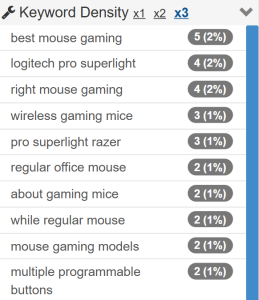





Leave A Comment