Best CPU for Gaming – A Complete Guide for Gamers
Introduction
Gaming has evolved into one of the most popular forms of entertainment across the world. From casual mobile gaming to competitive eSports tournaments, players now demand powerful hardware that can deliver smooth performance. At the heart of every gaming system lies the CPU (Central Processing Unit). While many gamers focus heavily on the graphics card, the truth is that the CPU plays an equally critical role. Without the right processor, even the most advanced GPU will fail to perform at its full potential. That is why choosing the best CPU for gaming is a vital decision for anyone building or upgrading a gaming PC.
A gaming CPU influences everything from frame rates and responsiveness to overall system stability. It determines how well your system handles game logic, artificial intelligence, physics calculations, and background tasks. A weak processor can cause stuttering, lag, or bottlenecks, reducing the experience of even the most optimized games. On the other hand, a carefully selected CPU ensures that your PC runs smoothly, whether you are playing competitive shooters, open-world adventures, or strategy games with heavy AI simulations.
This blog will guide you through every aspect of choosing the best CPU for gaming. We will discuss what makes a processor strong, compare Intel and AMD options, highlight the best models for different budgets, and provide benchmarks for real-world gaming performance. Whether you are a casual gamer or an enthusiast chasing the highest frame rates, this article will help you make the right choice.
Why the CPU Matters in Gaming
The CPU is often called the “brain” of the computer, and this title is not an exaggeration. In gaming, the CPU works alongside the graphics card but handles different tasks. The GPU is responsible for rendering visuals, but the CPU manages instructions, calculations, and logic that ensure the game world functions correctly.
Here are some ways in which the CPU directly affects your gaming experience:
-
Frame Rate Consistency – A strong CPU prevents bottlenecks, ensuring that your GPU can deliver high FPS consistently.
-
AI and Physics Calculations – Many modern games have complex NPC behaviors and physics simulations. The CPU processes these efficiently.
-
Open-World Games – Titles like Cyberpunk 2077 or Red Dead Redemption 2 rely on the CPU to load large environments and manage multiple systems.
-
Multitasking While Gaming – If you stream, record, or run background apps while gaming, your CPU’s power becomes even more important.
-
Future-Proofing – A solid CPU choice ensures you can play upcoming games without frequent upgrades.
Without a capable CPU, even an RTX 4090 or Radeon RX 7900 XTX cannot reach its full potential.
What Makes the Best CPU for Gaming?
Not every powerful CPU is automatically the best CPU for gaming. For example, a workstation chip with 64 cores may be excellent for 3D rendering but will not necessarily give you the best frame rates. Gamers must look at specific features that affect gaming performance.
1. Core Count and Threads
Modern games are designed to take advantage of multiple cores. At minimum, a gaming CPU should have 6 cores and 12 threads. Competitive players or content creators may benefit from 8 cores or more, especially for streaming and multitasking.
2. Clock Speed
Clock speed, measured in gigahertz (GHz), indicates how many cycles a best cpu for gaming can complete per second. Higher speeds generally improve game responsiveness. Turbo Boost or Precision Boost technologies allow CPUs to run faster when workloads demand it.
3. Instructions Per Cycle (IPC)
IPC refers to how much work a CPU can do per clock cycle. Two processors at the same clock speed can perform very differently if one has higher IPC. AMD and Intel have both worked to improve IPC in their latest generations, making this factor critical for gaming.
4. Cache Size
Cache memory helps the CPU store frequently used data for quick access. A larger cache reduces latency and improves performance in games with repetitive calculations.
5. Power Efficiency and Thermal Design Power (TDP)
High-performance CPUs generate heat. A processor with efficient design not only consumes less power but also runs cooler, which helps maintain consistent performance during long gaming sessions.
Best CPUs for Gaming in Different Budgets
Not every gamer has the same budget or requirements. Some prefer affordable processors that still handle popular eSports titles, while others demand the absolute highest frame rates for 4K gaming. Choosing the best CPU for gaming depends not only on performance but also on price-to-value ratio. Let’s explore different categories.
1. Entry-Level Gaming CPUs
For beginners or casual players, an entry-level gaming CPU is more than enough. These chips are affordable yet capable of running most games smoothly when paired with a mid-tier graphics card.
-
Intel Core i3-13100F
-
4 cores, 8 threads
-
Boost clock up to 4.5 GHz
-
Excellent for budget builds under tight cost constraints.
-
Handles games like Valorant, CS2, and Fortnite at 1080p without issues.
-
-
AMD Ryzen 5 5500
-
6 cores, 12 threads
-
Boost clock up to 4.2 GHz
-
Offers better multitasking performance compared to Core i3 options.
-
Great for budget-conscious gamers who want smooth frame rates in modern titles.
-
Who should buy?
If you are building your first gaming PC or primarily play competitive eSports titles, these CPUs deliver enough performance without draining your wallet.
2. Mid-Range Gaming CPUs
Mid-range processors are often considered the sweet spot for most gamers. They balance price, performance, and future-proofing. A mid-tier CPU can easily handle AAA titles at 1080p and 1440p, making it one of the most popular categories.
-
Intel Core i5-13600K
-
14 cores (6 Performance + 8 Efficient), 20 threads
-
Boost clock up to 5.1 GHz
-
One of the most popular choices for gaming and streaming.
-
Delivers excellent frame rates across modern titles.
-
-
AMD Ryzen 5 7600X
-
6 cores, 12 threads
-
Boost clock up to 5.3 GHz
-
Supports DDR5 and PCIe 5.0, making it future-ready.
-
Strong single-core performance, perfect for gaming.
-
Who should buy?
If you want a processor that lasts for years, supports multitasking, and offers great FPS in modern games, the mid-range category offers the best CPU for gaming in terms of overall value.
3. High-End Gaming CPUs
High-end CPUs target serious gamers who want to play demanding titles at ultra settings and high resolutions. These processors also suit content creators who game, stream, and edit videos simultaneously.
-
Intel Core i7-13700K
-
16 cores (8P + 8E), 24 threads
-
Boost clock up to 5.4 GHz
-
Fantastic for gamers who want uncompromised performance.
-
Pairs well with high-end GPUs like RTX 4080 or RX 7900 XTX.
-
-
AMD Ryzen 7 7800X3D
-
8 cores, 16 threads
-
Boost clock up to 5.0 GHz
-
Features AMD’s 3D V-Cache technology, which dramatically improves gaming performance.
-
Known as one of the fastest gaming CPUs available today.
-
Who should buy?
Gamers aiming for 1440p or 4K ultra settings with maximum FPS. If you stream and edit videos alongside gaming, high-end processors ensure no compromises.
4. Extreme / Enthusiast Gaming CPUs
At the very top, we have enthusiast-grade CPUs designed for gamers who demand nothing but the absolute best. These processors are not about value but raw performance.
-
Intel Core i9-13900K / KS
-
24 cores (8P + 16E), 32 threads
-
Boost clock up to 6.0 GHz (in the KS version)
-
Currently one of the most powerful consumer CPUs.
-
Delivers exceptional performance across every game, especially at 4K.
-
-
AMD Ryzen 9 7950X3D
-
16 cores, 32 threads
-
Boost clock up to 5.7 GHz
-
Equipped with AMD’s 3D V-Cache, making it incredibly strong for gaming.
-
Balances gaming excellence with multitasking strength for creators.
-
Who should buy?
Only those who want top-tier performance, no matter the cost. If you have an RTX 4090 or Radeon RX 7900 XTX and want every last drop of FPS, these CPUs are unmatched.
Cooling Factors – Keeping the Best CPU for Gaming in Check
A powerful CPU generates heat, and keeping it cool is critical for consistent gaming performance. Without proper cooling, thermal throttling can occur, reducing FPS and creating stutters.
Types of Cooling Solutions
-
Air Coolers
-
Affordable, reliable, and easy to install.
-
Large tower coolers like Noctua NH-D15 are excellent for mid-range CPUs.
-
Ideal for gamers who do not plan heavy overclocking.
-
-
AIO (All-in-One) Liquid Coolers
-
Offer superior cooling performance.
-
Useful for high-end CPUs like i9-13900K that run hot under load.
-
Available in different radiator sizes (120mm, 240mm, 360mm).
-
-
Custom Liquid Cooling Loops
-
Enthusiast-grade cooling, often more about aesthetics and extreme overclocking.
-
Expensive and complex but provides the best thermal control.
-
Importance of Thermal Management
-
Stable FPS: Prevents dips caused by CPU throttling.
-
Longevity: Keeps the CPU running efficiently for years.
-
Noise Levels: Better cooling solutions can reduce fan noise during intense gaming.
Choosing the Right Cooling Solution
-
Entry-level and mid-range CPUs: High-quality air coolers are usually enough.
-
High-end and enthusiast CPUs: AIO liquid coolers are strongly recommended.
-
Extreme overclocking: Custom loops are ideal but costly.
Best CPU for Gaming Performance Benchmarks
When choosing the best CPU for gaming, real-world benchmarks are just as important as technical specifications. On paper, two processors may look similar, but their performance can differ drastically depending on the game engine, resolution, and GPU pairing.
Benchmarks test how well a CPU handles modern titles, usually measured in frames per second (FPS). The higher the FPS, the smoother the experience. While GPUs often dominate performance charts, the CPU ensures consistency and stability.
1. 1080p Gaming Benchmarks-best cpu for gaming
At 1080p resolution, the CPU has the most influence on frame rates. Since the GPU workload is lighter at this resolution, games become more CPU-bound.
-
Ryzen 7 7800X3D often tops charts with extraordinary FPS in demanding games.
-
Intel Core i5-13600K consistently delivers some of the best price-to-performance ratios at 1080p.
-
Intel Core i9-13900K pushes extreme frame rates but at a higher price point.
For gamers who focus on competitive eSports titles like Valorant, CS2, or Fortnite, even mid-range CPUs can hit extremely high FPS beyond 200–300, making them a sweet spot for budget-conscious buyers.
2. 1440p Gaming Benchmarks-best cpu for gaming
At 1440p, the balance between CPU and GPU shifts. The GPU now has more weight in performance, but the CPU still matters for maintaining smooth frame pacing.
-
AMD Ryzen 7 7800X3D remains a leader because of its 3D V-Cache advantage.
-
Intel Core i7-13700K performs excellently, especially when paired with high-end GPUs.
-
AMD Ryzen 5 7600X offers solid 1440p performance for less demanding gamers.
Gamers with 144Hz monitors often choose CPUs in this range to maintain high FPS without spending enthusiast-level money.
3. 4K Gaming Benchmarks-best cpu for gaming
At 4K, the GPU dominates performance, and the CPU becomes less of a bottleneck. However, having a strong CPU ensures stable frame times and smooth gameplay.
-
Intel Core i9-13900K and AMD Ryzen 9 7950X3D show little difference in raw FPS compared to mid-tier CPUs, but their stability and multitasking abilities shine.
-
Ryzen 7 7800X3D still stands out as a top gaming performer, often delivering equal or better FPS than more expensive CPUs.
For 4K gaming, it makes sense to prioritize a high-end GPU, but pairing it with a weak CPU can still cause noticeable stutter in open-world or CPU-intensive titles.
Future-Proofing – How to Choose a Best CPU for Gaming for the Long Term
When building a gaming PC, you should think not only about today’s performance but also how your system will handle future titles. The gaming industry constantly evolves, and games demand more powerful hardware every year. Selecting the best CPU for gaming means looking at features that keep your build relevant for years.
1. Support for DDR5 and PCIe 5.0-best cpu for gaming
Modern CPUs like Intel’s 13th/14th Gen and AMD’s Ryzen 7000 series support DDR5 RAM and PCIe 5.0. While current GPUs and SSDs may not fully utilize these technologies, they will become more common in upcoming hardware generations.
2. Core and Thread Count Growth-best cpu for gaming
Games are increasingly optimized for higher core counts. A 6-core CPU is fine today, but an 8-core or higher will age better, especially for multitasking and next-gen engines.
3. Socket Longevity-best cpu for gaming
AMD has a history of supporting sockets longer than Intel. Ryzen AM5 motherboards will support multiple future CPU releases, making AMD an attractive option for long-term builders.
4. Power Efficiency-best cpu for gaming
Future-proof CPUs should not only be fast but also efficient. A processor that runs cooler and consumes less power is easier to pair with future GPUs without upgrading your power supply.
Best CPU for Gaming Together
For gamers who also create content, streaming adds another layer of CPU demand. While the GPU handles graphics, the CPU manages encoding, overlays, and background apps like OBS. Choosing the best CPU for gaming and streaming requires extra cores and threads.
Recommended Options:
-
AMD Ryzen 7 7800X3D
-
Known for its excellent gaming performance thanks to 3D V-Cache.
-
Handles streaming smoothly while keeping frame rates stable.
-
-
Intel Core i7-13700K
-
With 16 cores and 24 threads, it offers fantastic multitasking.
-
Perfect balance for gamers who stream at 1080p or 1440p.
-
-
AMD Ryzen 9 7950X3D
-
A powerhouse with 16 cores and unmatched multitasking performance.
-
Suitable for 4K gaming, streaming, and even professional video editing.
-
-
Intel Core i9-13900K
-
Extreme performance for high-resolution streaming.
-
Excellent for competitive streamers who want maximum FPS while broadcasting.
-
If you’re serious about streaming, aim for at least 8 cores and 16 threads. This ensures smooth gaming while encoding video at high quality.
Buyer’s Guide Checklist – Choosing the Best CPU for Gaming
When searching for the right processor, use this checklist to narrow down your options:
-
Budget – Decide how much you want to spend. Entry-level ($150–200), mid-range ($250–350), high-end ($400–600), and enthusiast ($700+).
-
Resolution & Monitor – Higher refresh rate monitors (144Hz/240Hz) benefit from faster CPUs. At 4K, the GPU matters more.
-
Gaming Preferences – Competitive shooters need raw FPS, while open-world and strategy games need more cores.
-
Multitasking Needs – Streaming, recording, or running apps alongside games requires more threads.
-
Future-Proofing – Choose CPUs with DDR5, PCIe 5.0, and strong upgrade paths.
-
Cooling Solution – Factor in the cost of air or liquid cooling, especially for high-end CPUs.
-
Motherboard Compatibility – Check socket and chipset support before purchasing.
-
Value vs Performance – Don’t overspend on a CPU if you plan to use a mid-range GPU. Balance is key.
Final Recommendations – Best CPU for Gaming in 2025
After comparing benchmarks, features, and price-to-performance ratios, here are some top picks:
-
Best Budget CPU for Gaming: Intel Core i3-13100F or AMD Ryzen 5 5500.
-
Best Mid-Range CPU for Gaming: Intel Core i5-13600K (value king) or AMD Ryzen 5 7600X.
-
Best High-End CPU for Gaming: AMD Ryzen 7 7800X3D – unmatched performance thanks to 3D V-Cache.
-
Best Enthusiast CPU for Gaming: Intel Core i9-13900K or AMD Ryzen 9 7950X3D – for those who demand absolute best.
-
Best CPU for Gaming + Streaming: Intel Core i7-13700K or Ryzen 9 7950X3D – ideal multitasking monsters.
Conclusion-Best CPU for Gaming
The best CPU for gaming is not a one-size-fits-all answer. The right choice depends on your budget, the games you play, and whether you also stream, edit, or multitask. Entry-level processors like the Core i3-13100F are great for beginners, while mid-range chips such as the i5-13600K or Ryzen 5 7600X provide the perfect balance of performance and value. For enthusiasts, the Ryzen 7 7800X3D stands as a landmark CPU, offering incredible gaming performance at competitive pricing. Meanwhile, extreme users who want no compromises can turn to the Core i9-13900K or Ryzen 9 7950X3D.
Remember that your CPU is the foundation of your gaming PC. A smart choice ensures stable performance today and reliability for the future. Paired with the right GPU, RAM, and cooling solution, your processor becomes the engine that powers unforgettable gaming experiences.
So whether you’re a casual gamer, a competitive eSports player, or a streamer aiming for professional-quality broadcasts, the key is to balance budget, performance, and future-proofing. With careful planning, you can confidently select the best CPU for gaming and enjoy flawless gameplay for years to come.

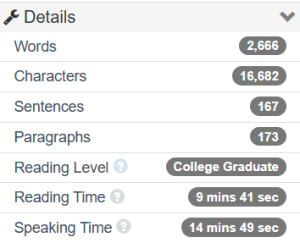





Leave A Comment